 Oh yes. After all the unbearable teasing since we unveiled the first ever photos of the PlayStation Phone, we've finally managed to get hold of the real deal for an in-depth preview. Honestly, we couldn't wait any longer with this thing floating around in China; we'd otherwise have to wait until MWC, where we expect the phone to be launched as the "Xperia Play" (and we shall refer to this name henceforth). Before you pop the cork for us, do bear in mind that what we're seeing here is subject to changes, so don't be alarmed by any missing features or exposed cables in our preview. When you're ready, head right past the break to find out what Sony Ericsson's cooking up.
Oh yes. After all the unbearable teasing since we unveiled the first ever photos of the PlayStation Phone, we've finally managed to get hold of the real deal for an in-depth preview. Honestly, we couldn't wait any longer with this thing floating around in China; we'd otherwise have to wait until MWC, where we expect the phone to be launched as the "Xperia Play" (and we shall refer to this name henceforth). Before you pop the cork for us, do bear in mind that what we're seeing here is subject to changes, so don't be alarmed by any missing features or exposed cables in our preview. When you're ready, head right past the break to find out what Sony Ericsson's cooking up.
Hardware
In case you haven't been keeping your eyes peeled open for news about this intriguing device, here's a little roundup of what we know so far: various screenshots have revealed the codenames "Zeus" plus "R800i," and it's now clear that this HSDPA phone with Gingerbread will be marketed under the Xperia brand, with a hint of PlayStation here and there. In terms of specs, we can confirm that the Xperia Play has a 4-inch multitouch 854 x 480 LCD, which is what the X10 has as well. In fact, the LCDs on both phones have similarly good color performance and viewing angles, but upon closer inspection we noticed that the Xperia Play's LCD is brought closer to the glass, which may be why it produces a slightly darker black. Rumor from the Far East also has it that, like the Xperia Arc, the Xperia Play's screen is powered by a Bravia engine for improved video playback.

Even though we have the actual device with us, we're still unable to verify our original tipster's claim that it's powered by a Qualcomm MSM8655 chipset; even the Chinese teardown struggled to get past the chip's shield cage to check its ID. Anyhow, both Quadrant and Android System Info indicate that there's a single-core processor inside that clocks from 122.88MHz to 1GHz (and note that the MSM8655 can even go up to 1.2GHz), and it's coupled with an Adreno 205 GPU. This combo, along with Gingerbread and the generous 512MB of RAM, scored a chart-topping 1,689 on Quadrant and an impressive 59fps on Neocore. Other benchmark scores include: about 35 MFLOPS on Linpack, and around 43fps on NenaMark (tying with the Tegra 2-packing LG Star).
Sadly, these numbers fail to reflect one major flaw on our Xperia Play: WiFi doesn't work. Hopefully this is simply to do with a faulty driver for the Broadcom BCM4329 wireless chip (capable of 802.11n WiFi, Bluetooth 2.1 with EDR, and FM receiver plus transmitter) rather than the prototype being physically faulty. Touch wood.
Before revealing the gamepad underneath the screen, you'd probably first notice the four shiny Android soft keys below the screen. Yep, all four of them -- back, menu, home, and search -- are there, although for some reason the middle two buttons are swapped around in the OS. It could well be a last minute firmware change that occurred after the device was manufactured, or maybe SE is still toying with the layout. Speaking of which, the label in the battery bay indicates that this device was manufactured in the third week of 2011, but turns out this is all fake -- even the FCC ID on the back label actually led us to a filing for the X10, so there's no telling how recent this prototype is.
The remaining physical buttons on the outside include the tiny power button at the top right corner, and the volume rocker right between the two gamepad triggers on the right. Both buttons will take some getting used to: the former being a tad too small, and the latter being in an awkward location for our right thumb or left index and middle fingers, depending on which hand you hold the phone with. Also, if you're not careful when snapping shut the battery door, a slight dislocation may cause the power button to recess. We had a little panic when that happened to us yesterday, but the problem disappeared after we put the door back on properly. Users will just have to watch the small tolerance there, but hey, this might get fixed before launch so who knows.

Despite the aforementioned design flaw, the only other real build quality issue lies on the glossy battery door itself -- it's very flimsy, so removal requires popping up one end of the door, and then running our fingernail along the seam. This certainly isn't a problem on the X10, as its matte gray door simply pops out in its entirety when you lift it up from its bottom slit. On a less serious but potentially annoying matter, after just a few days of careful usage we're already seeing a lot of light scratches on the outside of the door, and it'll only get worse since the back is curved -- good for your hand, but also good money for case makers.
Putting the battery door aside, what you see underneath is a compartment for the phone's 1500mAh battery (interchangeable with the X10), which can provide a full day's worth of relatively active 3G connection and plenty of snapshots. Further up you get the slots for your SIM card and microSD card, meaning you can change them without taking out the battery. You'll also notice that the camera lens pokes out of the battery door to avoid an overlay that could potentially distort images, as we've seen on the Dell Venue recently -- we'll come back to the camera later.
What caught our attention is the little hole that's labeled as "2nd mic" above the LED flash -- it could very well be for noise cancellation à la Nexus One, but it didn't seem to be enabled in our noise test. Still, call quality is decent on both ends of the line, although the stereo loudspeakers on the USB port side could use a little boost for phone calls -- they're definitely louder when playing music. You can, of course, just plug in your earphones to
actually enjoy the music, although strangely all of our iPhone-compatible handsfree kits failed to work as even just earphones on the Xperia Play; it's the same with the X10 series handsets, so be warned.
It's time to cut into the meat. Push the screen upwards to about half way and the spring mechanism will take over, thus uncovering the PlayStation DualShock-style gamepad, except there is only one pair of shoulder buttons instead of two, plus we've yet to see if the touchpads can substitute the DualShock mechanical sticks -- they are no doubt reserved for games that are made specifically for the Xperia Play. We should point out that the D-pad also works on Android natively, which is good news for those who are accustomed to optical trackpads or trackballs.
Since we have little experience with the PSP Go, we asked a good friend of ours to compare his experience on our Xperia Play with his 50 to 100 hours of play time on his PSP Go. Interestingly, one of his first reactions was that the phone is less well balanced than the bottom-heavy PSP Go, and then he noted that the shoulder buttons could do with more depth, but this would obviously require a thicker body. That said, we both agree that the Xperia Play is still comfortable to hold, and also it has a better build quality than the PSP Go. We also noticed that the screen can be wiggled gently when closed (such phenomenon is commonly known as the "oreo effect" amongst Palm Pre users), but it's nothing major.
Software
We've been using this Xperia Play as our main phone for a few days now, and to our surprise, it's been very snappy and fairly stable for the majority of the time -- we've only seen one reboot max per day, and removing the resource-intensive Timescape widget certainly helps, too. On a similar note, Mediascape is no longer an app; instead, it's been split into several widgets -- music player, gallery browser, and media shortcuts -- that can prompt their corresponding multimedia apps.
Considering what a nightmare the X10 is, this prototype's performance is a big surprise yet also looking promising. As with the Nexus S, our Xperia Play also got the same bunch of Gingerbread goodies, notably the good old mobile WiFi hotspot, new status icons, new text selection tool, and glowing visual aid when you hit the top or bottom of scroll menus. No major change for the keyboard -- it appears to be the same as the X10's but with sharper graphics. The stock music app is replaced by SE's own version, whereas the stock gallery app is good to stay. We tested the latter for video playback capability and turns out the phone can easily handle 720p H.264 video clips, provided that their AVC profiles don't exceed
level 3.1 (you can use a free desktop utility called MediaInfo to check your video files' AVC profiles). Sadly, AVI or MKV files are not natively recognised.
Having learned from its painful lesson from the X10, SE's shifted its focus from just adding apps to actually improving Android's usability. For the Xperia Play as well as the Xperia Arc, SE's added a homescreen feature that's very similar to HTC Leap but more cunning: pinch anywhere on any homescreen and the phone will bring all the widgets onto one screen; tap on a widget and you'll be taken to its corresponding homescreen. Pretty nifty, huh? Except right now it can get rather laggy even with the Timescape widget removed, so hopefully we'll see something slicker at MWC.
Another nice SE feature is the sort filter in the horizontal-scrolling apps menu, which allows custom sorting, sort by alphabets, sort by usage frequency, and sort by installation time. There's also a quick release button at the bottom right of the menu that floats your icons, so that you can drag them around to rearrange the list (very much like how you move icons in iOS). Of course, we didn't have many interesting apps to fiddle with earlier on -- the only interesting app preloaded is the mysterious PlayStation Pocket, which appears to be a simple managing tool for downloaded games. And where would one obtain such games? We're guessing there'll be a separate market app for that, a bit like how the X10 has the PlayNow store that no one uses.
plz do comment and like

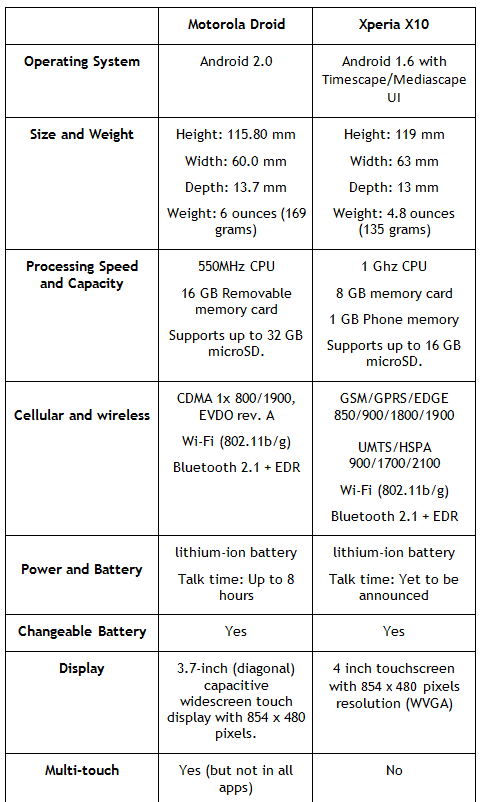
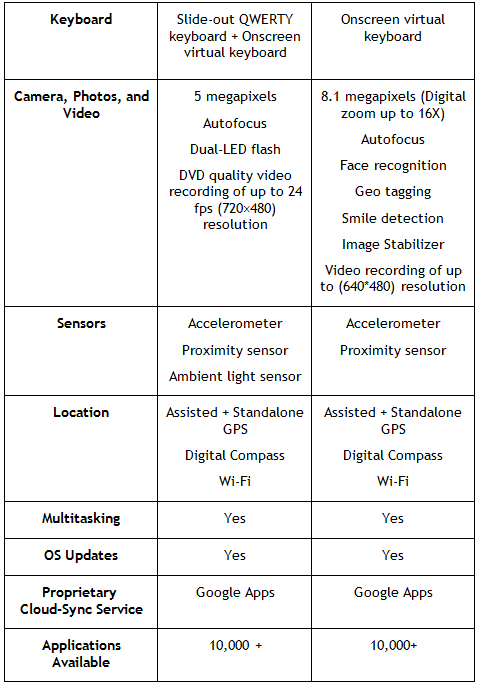

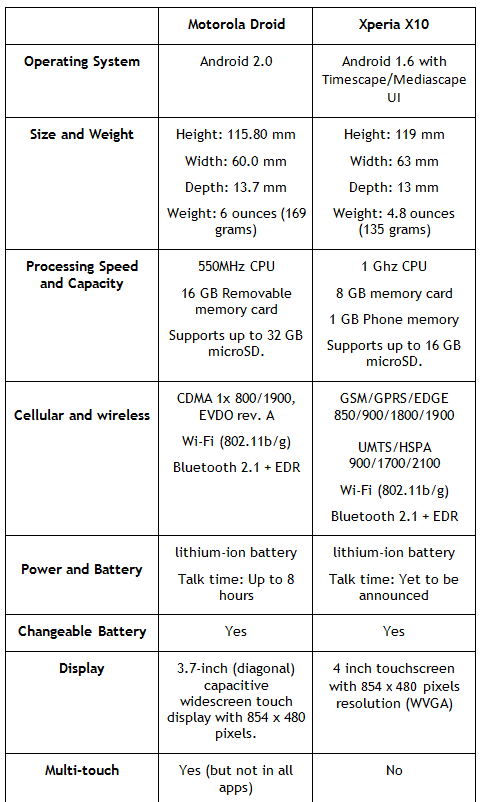
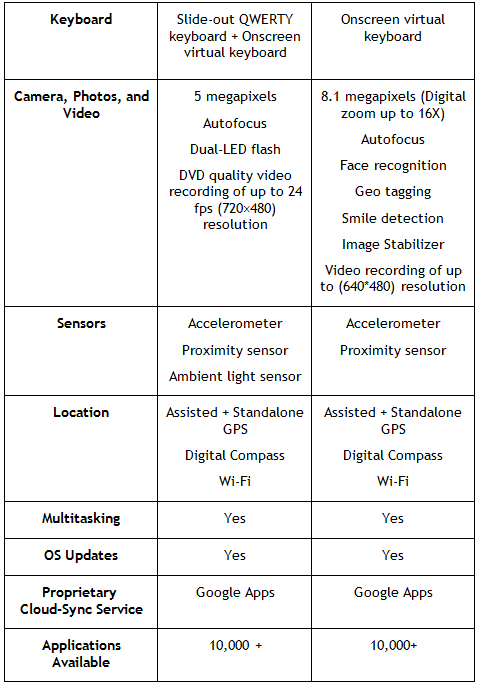

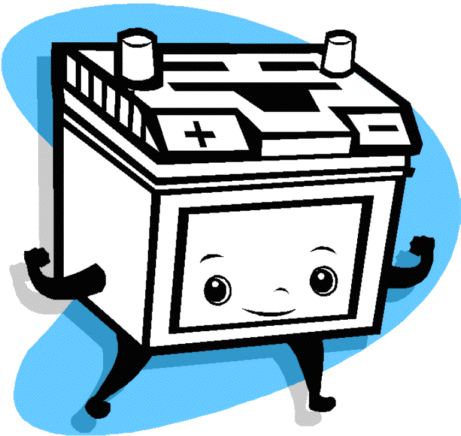




















.jpg)




