Platforms: Android
Developer: Adam K
Distribution Type:
Freeware
File Size: 647 KbFreeware

SMS Popup - An application for Android-powered phones, that intercepts incoming text messages and displays them in a popup window.
· Show a popup dialog when a you receive an SMS
· The screen will wake up for a user defined time
· The secure keyguard will be disabled (only for the initial popup, after that you will need to unlock as normal)
· Close or Reply to the message
· If more than 1 message is pending an Inbox button is shown
· The Reply button calls the proper system intent, if there are any other applications available that can provide this functionality a dialog should show offering a choice of which application to use to reply. To use Chomp SMS make sure you have the latest version of Chomp (1.6) - previous versions did not use the standard intent filters.
What's New in This Release:· Show a popup dialog when a you receive an SMS
· The screen will wake up for a user defined time
· The secure keyguard will be disabled (only for the initial popup, after that you will need to unlock as normal)
· Close or Reply to the message
· If more than 1 message is pending an Inbox button is shown
· The Reply button calls the proper system intent, if there are any other applications available that can provide this functionality a dialog should show offering a choice of which application to use to reply. To use Chomp SMS make sure you have the latest version of Chomp (1.6) - previous versions did not use the standard intent filters.
· Refreshed translations from launchpad
· Added new option to toggle notification sound playing while on a call
· Added a number of new icon choices to the notification icon option (also updated the ListView to show a preview of the icon)
What's New in 1.0.9 / 1.1.0-debug2:
· Bug fix: Messages sent from quick reply on Droid X (or any Motoblur phone) were resending on reboot
· Bug fix: Random crashes on Droid after Froyo update
· Bug fix: Regular reply was not opening correct conversation in messaging app (it was opening last viewed conversation)
· Enable choice of notification icon (3 choices now, will add more in next release)
· Enable new privacy controls (hide sender + always use privacy)
· Ignore Sprint visual voicemail messages
· Refreshed translations from launchpad
· Bug fix: Messages sent from quick reply on Droid X (or any Motoblur phone) were resending on reboot
· Bug fix: Random crashes on Droid after Froyo update
· Bug fix: Regular reply was not opening correct conversation in messaging app (it was opening last viewed conversation)
· Enable choice of notification icon (3 choices now, will add more in next release)
· Enable new privacy controls (hide sender + always use privacy)
· Ignore Sprint visual voicemail messages
· Refreshed translations from launchpad
What's New in 1.0.9:
· Bug fix: Messages sent from quick reply on Droid X (or any Motoblur phone) were resending on reboot
· Bug fix: Random crashes on Droid after Froyo update
· Bug fix: Regular reply was not opening correct conversation in messaging app (it was opening last viewed conversation)
· Enable choice of notification icon (3 choices now, will add more in next release)
· Enable new privacy controls (hide sender + always use privacy)
· Ignore Sprint visual voicemail messages
· Refreshed translations from launchpad
· Bug fix: Messages sent from quick reply on Droid X (or any Motoblur phone) were resending on reboot
· Bug fix: Random crashes on Droid after Froyo update
· Bug fix: Regular reply was not opening correct conversation in messaging app (it was opening last viewed conversation)
· Enable choice of notification icon (3 choices now, will add more in next release)
· Enable new privacy controls (hide sender + always use privacy)
· Ignore Sprint visual voicemail messages
· Refreshed translations from launchpad
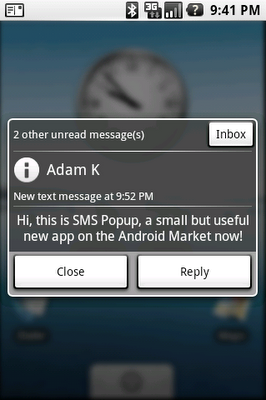

No comments:
Post a Comment