I know that this is kinda old now but I don't know why but I kept on skipping on this. Quick tut on changing fonts.
1)You will need Root : here
2)You will need to install TypeFresh and AndExplorer on your phone
3) Thanks to XperiaX10iuser for packaging this zipwith compatible fonts
4)Additional Fonts that work as well Babel Sans and Comfertaa. I am using Comfertaa easy to read and has no issues. The following is Comfertaa, every letter is changed even keyboard keys pretty cool,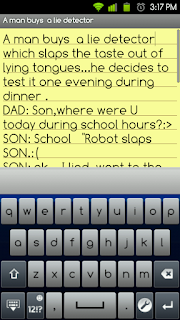
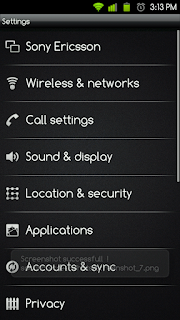
5) Original X10 fonts. Just in case if you mess up.
Note
This is an important note to keep in mind. Not all fonts work properly on your device. The following will explain what I mean. Some fonts render certain letters and symbols as boxes. The following is my favorite font Sony Sketch = (.
1)You will need Root : here
2)You will need to install TypeFresh and AndExplorer on your phone
3) Thanks to XperiaX10iuser for packaging this zipwith compatible fonts
4)Additional Fonts that work as well Babel Sans and Comfertaa. I am using Comfertaa easy to read and has no issues. The following is Comfertaa, every letter is changed even keyboard keys pretty cool,
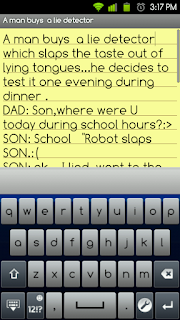
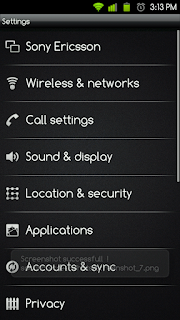
5) Original X10 fonts. Just in case if you mess up.
Note
This is an important note to keep in mind. Not all fonts work properly on your device. The following will explain what I mean. Some fonts render certain letters and symbols as boxes. The following is my favorite font Sony Sketch = (.
IF you want to use your own font all you have to do is rename the regualar and the bold .ttf as DroidSans. For example if you download the Babel font in the folder you will find 2 files. BabelSans.ttf and BabelSans-Bold.ttf. You will have to rename them to DroidDans.ttf and DroidSans-Bold.ttf for the fonts to work.
After you have got all your files ready and installed the 2 apps on your phone you can begin.
1)In TypeFresh you can backup your original files by hitting menu then back up fonts. The fonts will be saved on your SD card/Fonts/.
Now lets say that you want to use Comfertaa font. Extract the folder and place the folder onto SD card/Fonts.
Then in TypeFresh select on DroidSans.... and then open the Comfertaa folder and select the DroidSans.ttf file. Then select the DroidSan-Bold.... select the Comfertaa folder and select theDroidSans-Bold.ttf file. Now in the main TypeFresh screen you will see blue arrows beside the fonts that you have changed, make sure that they are all right. Now hit menu and apply fonts. You device will reboot.
The reboot process will take some time so please do not panic. You phone will reboot and you will see your new font as well.

No comments:
Post a Comment